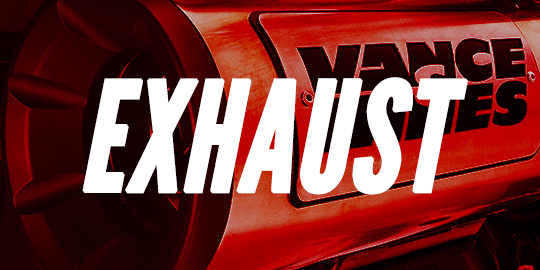Frequently Asked Questions
Fuelpak FP3 is available in the App Store (iOS) or Google Play Store (Android)
All of our maps are made on a dyno and verified on the road with the engine/pipe combination listed. Every map goes through a full tuning process and is reviewed by calibration engineers.
First, verify that your FP3 app is up to date through either the Apple App Store or Google Play Store. Next, connect to your bike and FP3. Verify that the firmware is up to date by going to ‘Customer Support’ and pressing ‘Check for Firmware Update’. Install firmware update if available. If still unable to flash, go to ‘Customer Support’, ‘Vance & Hines Support’, and press ‘Upload ECU Content’, then try flashing again. Contact Vance & Hines customer support if the issue persists.
Before making additional changes for camshaft(s) and/or engine modifications, you must first flash a base map onto the bike. Then, go to ‘View/Edit Maps’ and select the map you want to edit. Under the ‘Air and Fuel’ section you will find ‘Camshafts’. Under the ‘General’ section you will find other critical tables such as displacement, injector size, and rev limit. These tables can also be found in the ‘Map Optimization’ menu from the ‘Main Menu’.
Yes, the U0100 trouble code is a historic trouble code that occurs when flashing the ECM. You may have one or several after flashing, which is completely normal and will not trigger a check engine light. You can periodically clear these codes out through the FP3 app if they occur.
Vance & Hines offers an extensive one year warranty on the Fuelpak FP3.
1. CONNECT Plug the Fuelpak FP3 into your bike.
2. TUNE Select the map for your setup.
3. RIDE Enjoy the improved performance and responsiveness of your motorcycle
To Autotune your map, you must first flash a base map onto the bike, the closest V&H map to your configuration would be ideal. Then, select Autotune from the main menu and select ‘Quick Setup’. Next, choose the map slot you would like to base the Autotune off of. This will initialize the Autotune process by flashing the bike. Now, go out and ride. The more varied types of riding you can do (stop and go, steady state, uphill, downhill, low rpm, high rpm, low and high throttle ranges, etc.) the better. We recommend 3 sessions, each approx. 30-60 minutes in length. ‘Apply’ the data after the 1st and 2nd session, ‘Finish’ the Autotune after the 3rd session. During Autotune you may experience issues such as poor cold start, poor throttle response, and general ride quality issues. These will resolve once you ‘Finish’ Autotune and the map is re-optimized.
Yes, once a Fuelpak FP3 has been used to flash a bike it is permanently married to that ECM. You can use the same Fuelpak FP3 on other bikes to read/clear trouble codes and view live sensor data, but will not be able to flash a different bike.
The Fuelpak FP3 may be removed from the motorcycle once the map has been flashed to the ECM. For Live Sensor Data and Diagnostic Code reading, or any other map editing or viewing, the Fuelpak FP3 must be plugged in, and your smartphone connected by Bluetooth.